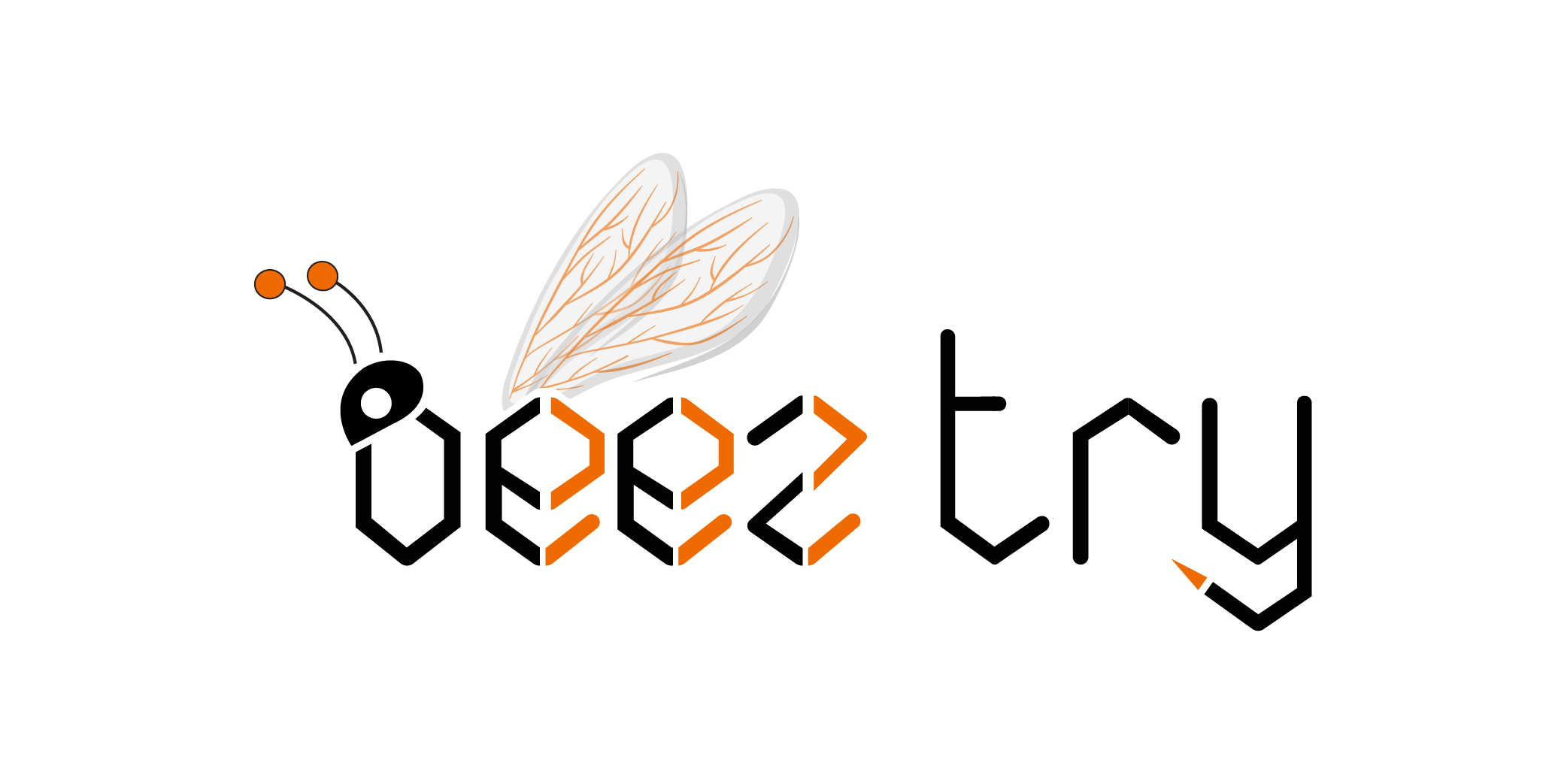Setting Up Basic Security Features
Securing your WhatsApp account begins with implementing basic security measures designed to protect your personal information and communications. The first step in this process is enabling two-step verification. This feature adds an extra layer of security by requiring a PIN whenever you register your phone number with WhatsApp again. To enable two-step verification, open WhatsApp, go to Settings > Account > Two-step verification, and follow the on-screen instructions to create a strong and unique PIN.
Creating a strong and unique PIN is crucial for maintaining the security of your account. A robust PIN should be a combination of numbers that are not easily guessable. Avoid using common sequences like “123456” or your birthdate. Instead, opt for a more complex combination that only you can remember. Additionally, ensure that the email address associated with your WhatsApp account is secure. This email address can be used to reset your PIN if you forget it, so it is essential to use a strong password for your email account and enable two-factor authentication where possible.
Keeping your WhatsApp app updated to the latest version is another fundamental security measure. Updates often include security patches that protect against newly discovered vulnerabilities. To ensure you are benefiting from the latest security features, regularly check for updates in your device’s app store and enable automatic updates if available.
Moreover, creating strong passwords for your online accounts is a key practice in protecting your digital identity. A strong password typically includes a mix of letters, numbers, and special characters. Avoid using easily identifiable information such as names or birthdays. Using a password manager can help you generate and store complex passwords securely.
Finally, be vigilant against phishing attempts. Phishing scams often come in the form of messages or emails that appear to be from a trusted source, requesting personal information or urging you to click on a malicious link. Always verify the authenticity of the sender before responding to such requests and avoid clicking on suspicious links.
Advanced Security Measures and Best Practices
Enhancing your WhatsApp security requires a deeper understanding of the platform’s advanced features. Start by managing your privacy settings to control who can see your personal information, such as your profile picture, status, and last seen. Navigate to the privacy settings under the account settings menu, where you can adjust visibility options for “Everyone,” “My Contacts,” or “Nobody.” This simple step can significantly reduce the risk of unauthorized access to your personal data.
End-to-end encryption is a cornerstone of WhatsApp’s security architecture. This feature ensures that only you and the person you’re communicating with can read the messages. To verify that your chats are encrypted, open the chat, tap on the contact’s name, and look for the encryption tab. Here, you can verify the security code by scanning a QR code or comparing a 60-digit number. Regularly checking these codes can help ensure that your conversations remain secure.
Another critical aspect of WhatsApp security is recognizing and avoiding common scams and spam messages. Be vigilant about unsolicited messages that ask for personal information, contain links to unknown websites, or promise unrealistic rewards. Always double-check the authenticity of these messages, and report suspicious accounts to WhatsApp to help protect the community.
If you suspect that your account has been compromised, it’s crucial to log out remotely from all devices. This can be done by accessing WhatsApp Web/Desktop settings and selecting “Log out from all devices.” This action will terminate any active sessions, giving you control over your account once again.
Backing up your chats securely is also essential for maintaining privacy. Utilize encrypted backups to ensure that your chat history remains confidential. On both Android and iOS, you can enable this feature in the chat backup settings, ensuring that your data is stored securely in the cloud.
To maintain long-term security on WhatsApp, adhere to a checklist of best practices. Regularly update the app to benefit from the latest security patches, use strong, unique passwords, and enable two-step verification for an added layer of security. By following these guidelines, you can ensure a safer and more private experience on WhatsApp.
The Essential Guide to Implementing AI in Your Startup Business